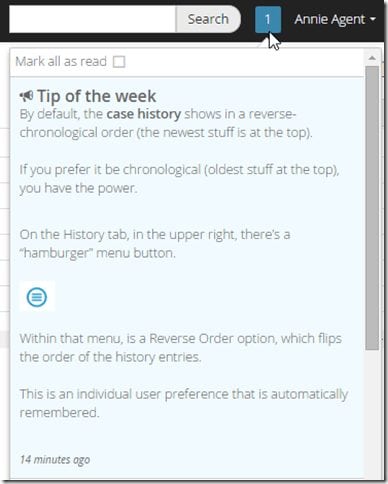What’s New in Dovetail Agent 8

This week we released Dovetail Agent version 8. Here’s a quick rundown of the major changes.
Rich Text in Logs
Agent now support rich text (using Markdown) on case/subcase logs (email, notes, research) and commitments.
For example, creating a richly formatted Log Email:
And the received email looks like:
Convert Markdown to HTML for rendering rich text
These rich text logs and images now render as expected in the Case History:
And in the Preview Pane:
Rich text is also supported within Broadcasts:
within business rule notifications:
and even within commitment messages:
Multiple count badges in tab headers
Subcases tab on Case page – show open and total # of Subcases
Part Request tab on Part Request Header page – show open and total # of Part Requests
Contracts tab on Site page – show non-expired and total # of Contracts
Part Request Headers tab on Case page- show open and total # of Part Request Headers
Support for the Microsoft Edge browser
With Windows 10, Microsoft has also released a new browser – Microsoft Edge. Dovetail Agent 8 now supports this browser.
Our verified browsers now include:
- Microsoft Edge
- Microsoft Internet Explorer 9, 10, 11
- Google Chrome
- Mozilla Firefox
Markdown
Just as we did for Solutions in Dovetail Agent, we’ve chosen Markdown as the tool for creating rich text.
From the Markdown project page:
Markdown allows you to write using an easy-to-read, easy-to-write plain text format, then convert it to structurally valid XHTML (or HTML).
The overriding design goal for Markdown’s formatting syntax is to make it as readable as possible. The idea is that a Markdown-formatted document should be publishable as-is, as plain text, without looking like it’s been marked up with tags or formatting instructions.
These principles of Markdown allow rich text to be rendered in modern apps (such as Dovetail Agent), while still maintaining its readability in legacy apps (such as the Clarify Classic Client).
Note: outgoing emails with rich text also require Dovetail Rulemanager 1.5 or higher, as its Rulemanager that converts the Markdown to HTML before an email is sent out.
Summary
The big thing here is obviously rich text in a lot more places throughout the app, but there’s also a number of assorted bug fixes and minor enhancements.
For a complete list of enhancements and fixes, refer to the What’s New section in the Agent 8 documentation.