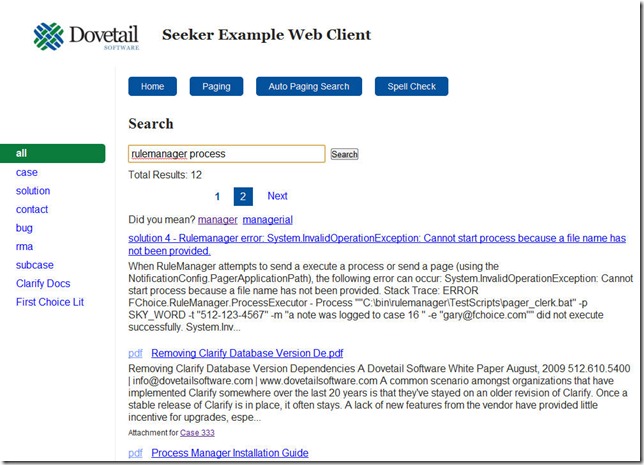Now available: Dovetail Seeker 2.0

Dovetail Seeker 2.0
Dovetail Seeker 2.0 is now available.
A couple of previous blog posts gave some sneak peeks into the major enhancements.
Rich Document Indexing
We have added the ability to index and search the contents of rich documents such as Portable Document Format (PDF) or Microsoft Office documents. You can now index and search attachments (case attachments, solution attachments, etc.) You can also index and search files (that aren’t attachments), such as product documentation, whitepapers, etc.
An example of searching attachments:
An example of searching external documents:
New Architecture Benefits
We are now using a message oriented architecture for document indexing. This means that Dovetail Seeker is easier for us to maintain. Better yet it’s performance has markedly improved.
Another benefit is that you can now re-index individual dovetail or file specifications. In fact, modifying the document specification XML will cause affected document specifications to automatically be re-indexed.
The Windows Service now watches for changes to your Document Specifications to ensure your index documents are always consistent.
New APIs
We have new search and spelling related APIs.
The Terms API allows you to see what search terms in your index match text a user is typing. We’ve used this API in our search client example to give search clients auto complete capabilities in their search text box.
Spell Check allows Dovetail Seeker using web applications to do client or server side spell checking.
Our Term Suggest API combines both the Terms and Spell Check API to give you alternative search term suggestions for misspelled search terms in queries.
Web Client Example
We now include web client example application which can be used to try out Dovetail Seeker features.
Documentation
Dovetail Seeker documentation is available online.
Get it!
To obtain this release, create a request using Dovetail SelfService, or send us an email.
![search_attachments_thumb_26907FE0[1] search_attachments_thumb_26907FE0[1]](https://i2.wp.com/clarify.dovetailsoftware.com/wp-content/uploads/MTQwNS1zZWFyY2hfYXR0YWNobWVudHNfdGh1bWJfMjY5MDdGRTAxX3RodW1iXzEwMUFCQThELmpwZw==.jpg?resize=650%2C285&ssl=1)
![search_docs_thumb_5F3B29ED[1] search_docs_thumb_5F3B29ED[1]](https://i0.wp.com/clarify.dovetailsoftware.com/wp-content/uploads/MTQwNS1zZWFyY2hfZG9jc190aHVtYl81RjNCMjlFRDFfdGh1bWJfNzZCMkI3NTIuanBn.jpg?resize=650%2C379&ssl=1)